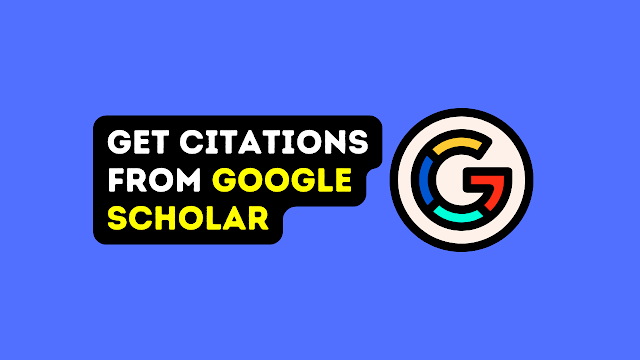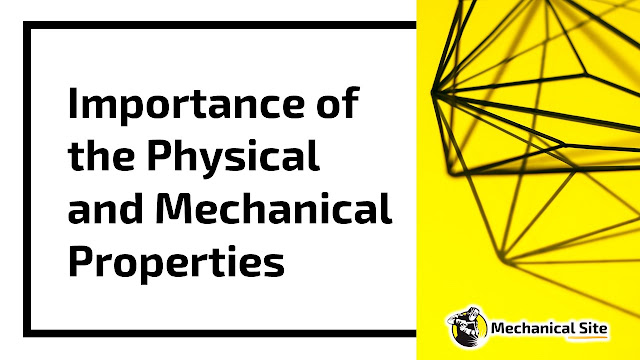How to Get Citations from Google Scholar?
Using Google Scholar to Get Article Citations
Google Scholar is a great tool for finding scholarly articles and easily generating citations. Here are some tips on using Google Scholar to get citations:
Finding Articles
- Search for keywords related to your research topic
- Use advanced search filters like date range, author, publication, etc.
- Look for credible, peer-reviewed sources
Generating Citations
- Click on the "Cite" link below each search result
- Select the citation style you need (MLA, APA, etc.)
- Copy and paste the autogenerated citation
Tips
- Double-check the citation for accuracy
- Make sure you have the correct year, volume, issue, and page numbers
- Edit citations to match your specific style guidelines
FAQs
How do I export citations from Google Scholar?
You can click on the "Cite" link below each result, and then click on "BibTeX" or "EndNote" to export citations to a bibliography management tool.
Does Google Scholar work for all citation styles?
Google Scholar supports major styles like MLA, APA, Chicago, Harvard, and Vancouver. Some less common styles may not be available.
Can I export a batch of citations at once?
Unfortunately no. You have to generate and copy each citation individually. Use a bibliography manager tool if you need to export many citations at once.
How current are the citations in Google Scholar?
Google Scholar aims to provide up-to-date citation data, but there can sometimes be inconsistencies with certain sources. Always double-check important citation details.
What sources does Google Scholar include?
It draws from a wide range of sources including peer-reviewed papers, theses, books, abstracts, and court opinions from academic publishers, professional societies, and online repositories.