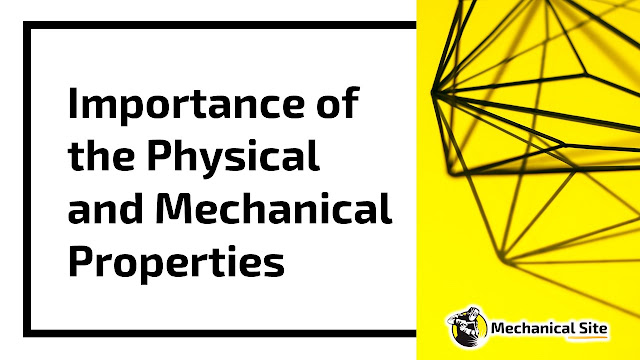Dashcam Buying Guide: Need to Know Before You Buy
Dashcams are valuable for every driver. Having a camera recording your drives gives you an unbiased witness if anything happens on the road - whether it's a crash, traffic violation, or just an unexpected event worth capturing.
Dashcam footage provides concrete evidence that removes any he-said-she-said after accidents. Insurance claims can be resolved faster and with clear proof of fault.
Benefits of Using a Dash Camera
Having a dashcam rolling gives you an impartial witness to anything that happens while driving. The video footage can be invaluable if you get into an accident. The truth will be right there in the video - no he said, she said debate about who's really at fault. This can resolve insurance claims faster and protect you from fraud.
That accident footage is probably the main reason to get a dashcam, but there are other benefits too. You may capture cool stuff like close lightning strikes, crazy hailstorms, or even a meteor burning up in the sky. Dashcams can record crimes, road rage incidents, drivers falling asleep - anything out of the ordinary. The wild events you capture could help others stay safe on the road by raising awareness.
Research shows people actually drive better knowing a dashcam is recording them. They're less likely to cut people off or drive aggressively. Having your own driving recorded makes you more courteous too.
Also, read: Cordless Drilling Machine Buying Guide (You Need To Know)
Factors to Consider When Buying a Dash Camera
Keep the following key factors in mind when choosing a dash camera for your vehicle:
Video Quality
Look for full high-definition 1080p or higher video resolution when buying a dashcam. This provides the clearest video footage possible. Make sure the camera has good low light video quality as well since many accidents happen at night.
Field of View
A wide field of view between 140-180 degrees is preferred to capture as much of the road and surroundings as possible. This also minimizes blindspots.
Size
Dashboard space is limited in most vehicles. Look for compact dash camera models that can be installed unobtrusively in your car.
GPS Tracking
Dashcams with integrated GPS allow the video files to be tagged with time, date, location, and speed data. This provides critical contextual data if the footage is needed as evidence.
Cost
Determine your budget. Prices range from $50 for basic models to $250 or more for high-end dash cams with maximum features. Evaluate the features against price to choose the best value model for your budget.
Ease of Use
Look for dash cams that are quick and easy to install and have an intuitive interface for changing basic settings and previewing footage. Avoid models that make you fiddle with complex menus.
Reliability
Read customer reviews and look for brands known for reliability. The dashcam will be exposed to weather extremes in your car so durability and dependability is a must.
Extra Features
Additional features to consider are WiFi for wireless footage download, built-in GPS, night vision capability, parking monitoring, accelerometers for detecting collisions, and others. But don't overpay for features you may not really need.
Types of Dash Cams
There are five main types of dash cams to consider:
Single Channel Dash Cams
This basic type records video from a single camera. Single channel cams are the most affordable option and capture footage through the windshield.
Dual Channel Dash Cams
Dual channel dash cams record from two cameras - one pointing out the windshield, and a second camera that records footage inside your vehicle or points rearward. The rear camera can be useful to supplement forward facing footage.
Rearview Mirror Dash Cams
As the name suggests, these dash cams are integrated into rearview mirrors. The sleek design hides the dashcam discretely in the mirror. But rearview mirror dashcams have smaller storage capacity due to space constraints.
Modular Dash Cams
Modular dash cams allow you to add different viewing modules based on your needs. For example, you can start with a forward facing camera and add a rear camera later. This allows for flexibility but can be more costly.
Smartphone Dash Cams
These are dash camera apps that allow you to use your smartphone as a dashcam. But phone storage and battery life can limit functionality. Dedicated dashcams are a better choice.
Key Dash Camera Specifications
Here are some key specifications to compare when shopping for dashcams:
- Resolution: 1080p (1920x1080) or higher provides best image quality but consumes more storage space. 720p (1280x720) is adequate for most needs.
- Viewing Angle: 120 to 180 degrees is preferred. The higher the number the better.
- Display Screen: A 2" to 3" display screen makes changing settings and previewing footage convenient but is not essential.
- Storage: At least 16GB is recommended, some support up to 256GB. Look for circular recording so newest footage overwrites oldest when capacity fills.
- Battery: Supercapacitors are better than batteries in extreme temperatures inside cars. But they only allow short recordings if power disconnected.
- Size: Compact and discreet sizes 2.75" x 1.5" x 1.5" or less are ideal.
- GPS: Built-in GPS is useful for embedding speed and location data to the video files.
Setting a Budget
You can spend anywhere from $50 to $300 or more on a dashcam. Here are rough spending levels to consider:
- $50 to $100 - Basic dashcams that record HD video but lack extra features.
- $100 to $200 - Mid-range dashcams with good HD video, night recording, GPS, etc. Best for most buyers.
- $200 to $300+ - High-end dashcams with maximum video quality, widest viewing angles, parking monitoring and other advanced options.
Set your budget based on the features and capabilities that are most useful for you. Avoid overspending for capabilities you may never use.
Top Rated Dash Camera Models
Based on expert reviews and customer ratings, here are some of the best dash cameras to consider across various price levels:
Best Budget Dash Cams Under $100
- Rove R2-4K Dash Cam - Ultra wide 140-degree angle, 2K video, night vision, GPS.
- Viofo A129 - 1080P HD, Sony night vision sensor, compact stealthy design.
- Garmin Dash Cam Mini 2 - Excellent daytime video and audio, compact and simple to use.
- Aukey DR02 - 1080p video, Sony sensors, GPS, motion detection parking mode.
Best Value Mid-Range Dash Cams $100 - $200
- Nextbase 622GW - Alexa built-in, GPS enabled, WiFi, 4K resolution front / 1080p rear cameras.
- Vantrue N4 - 3 channel 4K UHD recording, infrared interior camera, parking monitoring mode.
- Rexing V1P Pro - 1080p 170° front and rear cameras, collision detection, GPS, WiFi.
- Z-Edge Z3D - 2.5K 1440P video front and rear, 155-degree viewing angle, 3" LCD.
Top Rated Premium Dash Cams Over $200
- Thinkware U1000 - 4K resolution, cloud capabilities, built-in WiFi, Super Night Vision.
- BlackVue DR900X-2CH - Professional-grade 4K UHD recording, built-in WiFi and GPS, multi-camera capability.
- Garmin Tandem - 1440p video, dual 180-degree cameras, GPS enabled, driver assistance warnings.
- Viofo A139 - 3 channel camera system, parking surveillance mode, free cloud storage option.
- Pittasoft BlackVue DR750X-2CH - Built-in WiFi, GPS, full HD 60fps recording, functional design.
Dash Cam Installation Tips
Installing your new dash camera properly is important for capturing high quality footage. Here are some tips for installation:
- Place the camera close to the center of your windshield and behind the rearview mirror to minimize obstructions.
- Adjust the angle so the camera captures as much of the road as possible and the hood is barely visible.
- Run cables carefully around the edge of the windshield to the power outlet to keep it hidden and avoid obstructing your view.
- Attach cables and camera securely using adhesive mounts or clips so vibrations don't loosen or shift it.
- Check the manual for recommended height and distance from the windshield for best image quality.
- Set auto on/off so the dashcam powers on with your car ignition and off when the engine stops.
- Format the memory card in the dashcam before first use for optimal performance.
Following the manual and taking your time to install the dashcam thoughtfully leads to the best results.
Maintenance Tips for Dash Cams
To maximize the lifetime and performance of your dash camera, follow these maintenance tips:
- Periodically reformat the memory card to clear out artifacts or corrupted files.
- Use high endurance SD cards designed for constant recording to avoid failures.
- Regularly check for firmware updates which may improve functionality.
- Wipe the camera lens gently with a microfiber cloth to remove dust or fingerprints.
- Avoid touching the lens and use an air sprayer to dislodge dust.
- Check the adhesive pads and replace them if they lose tackiness over time.
- Park in shade or cover the camera when not in use to protect from extreme heat.
- If hardwired, connect the dash cam directly to the fusebox instead of cigarette lighter.
Properly maintaining your dashcam will extend its lifespan. The small investment of time is worth preventing issues with a primary source of video evidence.
Dash Camera Precautions
Keep in mind these precautions when using a dash camera in your vehicle:
- Do not allow the dash cam screen to obstruct your view or become a distraction while driving.
- Do not tamper with the camera while driving - adjust settings only while safely parked.
- Save and lock any important footage immediately after recording to avoid losing an accident video.
- Check your state laws regarding privacy, consent and dash camera usage to remain compliant.
- Inform passengers you are recording video and audio before they enter your vehicle.
- Never try to retrieve the dashcam or memory card from the mount while driving.
- Make sure to follow all local laws regarding window tint that may impact dashcam visibility.
Frequently Asked Questions
Do dash cams drain your car battery when parked?
Dash cameras designed for parking mode have protections and battery packs to prevent draining your car battery when parked overnight or longer. The battery allows it to wake up and record events detected while parked without pulling power from your car battery.
Where should you mount a dash camera?
Mount your dash cam directly behind the rearview mirror, near the top center of the windshield. This gives an optimal view of the road while minimizing visual obstruction. Check your manual for exact mounting location.
Can dash camera footage be used as evidence?
Yes, dash camera footage can serve as evidence for insurance claims and police reports after accidents or traffic incidents. The video often provides impartial proof of what happened. But privacy laws may regulate using footage without consent.
Do I need 4K video recording for a dash cam?
4K video provides the cleapest detail but produces very large files. For most users, 1080p or 1440p is adequate. 4K is recommended for commercial drivers or professional use where small details are important. The extra storage cost may not be worthwhile for most passenger drivers.
Should I get a battery operated dash cam?
Experts recommend avoiding fully battery powered dash cams. Extreme interior temperatures in parked vehicles can damage batteries. Choose a dash cam wired to your car battery instead, or with a built-in supercapacitor that provides enough power to save a short video if power is lost in a collision.
How many minutes of footage can a dash cam store?
Storage capacity varies greatly but most dash cams use SD cards with 32GB to 256GB capacity. Smaller cards store around 60 minutes of highest quality footage while very large 256GB cards store over 10 hours of HD video driving. Setup loop recording so newest footage automatically overwrites oldest when full.
Can I hardwire my dash cam to my car fuse panel?
Yes, dash cameras can often be hardwired to your vehicle's fuse panel instead of using the cigarette lighter. This hides the wire and enables parking monitoring and other features while parked by tapping power directly from the fusebox. Choose an always-on fuse and use the proper wiring kit for your vehicle.
Are dash cams legal everywhere?
Dash cam laws vary somewhat by country or state. For example, some US states require both parties consent to filming audio. Check regional regulations. In most places dash cams are legal and the footage is admissible evidence, as long as you comply with local privacy laws. Post visible signs about recording if your state requires it.
Should I get a dual channel or triple channel dash cam?
If you want to record the road both in front and behind your vehicle, choose a dual channel dash cam. Triple channel adds interior footage but is likely overkill for most owners. Forward and rear facing dual channel units provide complete coverage for most vehicles.
So in summary, carefully considering your needs and reviewing the many options available allows you to choose the perfect dash camera for your budget and driving habits. Following this dash camera buying guide will simplify the selection process so you pick the ideal model to record driving footage and provide peace of mind on the road.