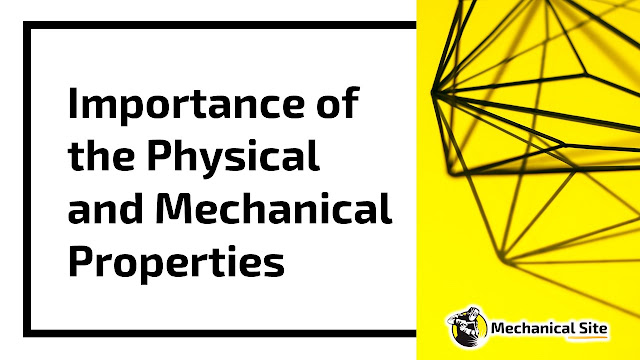How to start learning AutoCAD as a mechanical engineer?
Start learning AutoCAD: As a mechanical engineer, you may find yourself needing to use AutoCAD for various projects. While it may seem daunting at first, AutoCAD is actually a fairly straightforward program. To learn how to use AutoCAD for mechanical engineering, you can follow these steps:
1. Start by watching some introductory tutorials. These will help you get an understanding of the basic functionality of the software.
2. Next, try working through some exercises. There are many online resources that provide step-by-step guides for doing various tasks in AutoCAD.
3. Once you feel comfortable with the basics, start working on actual projects. Use AutoCAD to create designs for mechanical components, assemblies, and systems.
4. As you gain experience, you can start exploring more advanced features of the software. AutoCAD is a very powerful program and there is a lot you can do with it.
Also read: Benefits of Learning Python Programming in Mechanical Engineering
With some practice, you will be able to use AutoCAD for all your mechanical engineering needs.